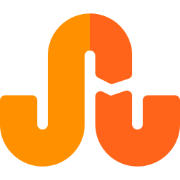Introducing Gantt Chart: The Ultimate Project Planning Tool
Create professional project timelines with our intuitive gantt chart maker.
Visualize tasks, dependencies, and project milestones with ease.
from 3000+ happy users
Try Gantt Chart Live Demo
Experience the power of our gantt chart maker directly in your browser with our interactive demo.
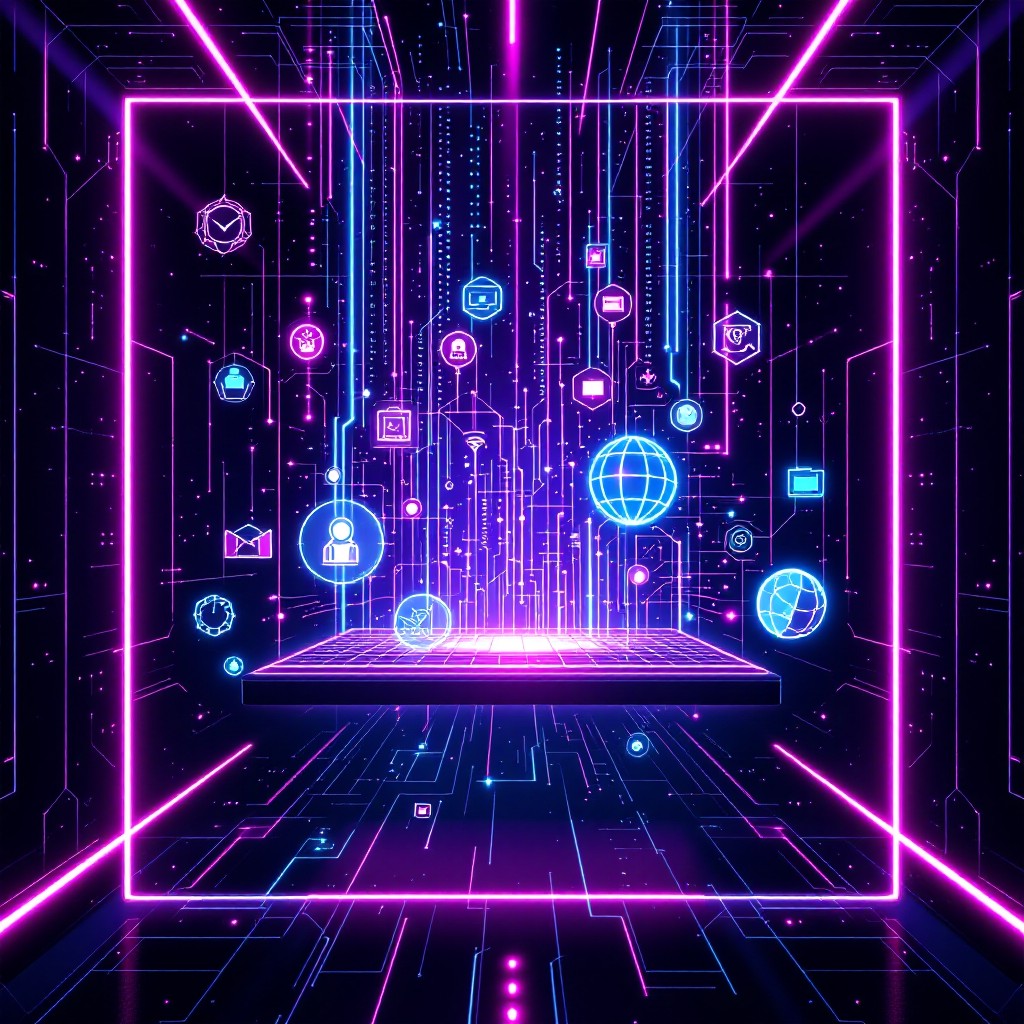
What is Gantt Chart
Gantt Chart is a powerful project management tool that helps you visualize tasks, timelines, and dependencies in an intuitive format.
- Visual Timeline PlanningCreate comprehensive project timelines with clear task durations, start and end dates, and progress tracking.
- Task DependenciesEasily establish and visualize relationships between tasks to ensure proper project sequencing.
- Resource ManagementAllocate and track resources across your project timeline to optimize workload and prevent bottlenecks.
Why Choose Our Gantt Chart Maker
Experience the most advanced project planning tool with unparalleled usability and powerful features.



How It Works
Getting started with our Gantt Chart maker is simple:

1. Create Your Project
Set up your project with key details like start date, end date, and working days to establish your timeline framework.

2. Add Tasks and Milestones
Input your project tasks, set durations, assign resources, and establish dependencies between related activities.

3. Track and Share
Monitor progress, update task completion, and share your professional gantt chart with stakeholders in various formats.
Features of Our Gantt Chart Maker
Powerful capabilities for next-generation project planning and management.
Task Management
Create, organize, and track tasks with customizable fields for duration, resources, cost, and progress.
Dependency Mapping
Establish finish-to-start, start-to-start, finish-to-finish, and start-to-finish dependencies between tasks.
Critical Path Analysis
Automatically identify the critical path in your project to focus on tasks that directly impact your timeline.
Resource Allocation
Assign team members to tasks and visualize workload distribution across your project timeline.
Progress Tracking
Monitor task completion with visual progress bars and automatic timeline adjustments as tasks are completed.
Export Options
Share your gantt charts as PDF, image files, or interactive links for seamless stakeholder communication.
Join a Thriving Project Management Community
of managers, teams, and organizations.
Trusted by
100k+
Project Managers
Projects Managed
1M+
Successful Projects
Efficiency
40%
Time Saved
What Our Users Are Saying
See how our Gantt Chart maker is empowering project managers worldwide.
David Chen
Construction Project Manager
This gantt chart maker has revolutionized how we plan and track our construction projects. The ability to visualize dependencies has helped us avoid costly delays and keep stakeholders informed.
Rebecca Thompson
Software Development Lead
As an agile team, we needed a flexible gantt chart tool that could adapt to our sprint planning. This solution perfectly balances structure with the flexibility we need for iterative development.
Marcus Johnson
Event Planning Director
Planning multi-day conferences with hundreds of moving parts became manageable once we started using this gantt chart maker. The resource allocation feature is a game-changer for our team.
Sophia Garcia
Marketing Campaign Manager
The visual nature of this gantt chart tool helps me communicate campaign timelines to executives who need the big picture without getting lost in the details. It's become our go-to planning tool.
Raj Patel
Product Manager
I've tried many project management tools, but this gantt chart maker strikes the perfect balance between powerful features and ease of use. It's transformed how we plan our product roadmap.
Emma Wilson
Research Team Lead
Our research projects have complex dependencies and milestones. This tool helps us visualize the entire project lifecycle and adjust timelines when unexpected findings require us to pivot.
Frequently Asked Questions
Have another question? Contact us on Discord or by email.
What is a Gantt chart and why should I use one?
A Gantt chart is a visual project management tool that displays tasks against time. It helps you plan projects, track progress, manage resources, and communicate timelines to stakeholders, making it easier to keep projects on schedule.
Do I need project management experience to use this tool?
Not at all! Our gantt chart maker is designed to be intuitive for beginners while offering advanced features for experienced project managers. The drag-and-drop interface makes it accessible to everyone.
Can I collaborate with my team using this gantt chart maker?
Yes! Our tool supports real-time collaboration, allowing multiple team members to view and update the project timeline simultaneously. Changes are visible to everyone instantly, keeping your entire team aligned.
How do I handle changes to my project timeline?
Our gantt chart maker makes it easy to adjust timelines. You can drag and drop tasks to new dates, and the tool will automatically recalculate dependencies and update the entire project schedule accordingly.
Can I track resource allocation and workload?
Absolutely! You can assign resources to tasks and view workload distribution across your timeline. This helps prevent overallocation and ensures your team's capacity is optimized throughout the project.
What makes this gantt chart maker different from other project management tools?
Our tool combines powerful project planning capabilities with an intuitive interface, real-time collaboration, and customizable views. It's specifically designed to make gantt charts accessible and useful for teams of all sizes and technical abilities.
Ready to Transform Your Project Planning?
Join the Gantt Chart community today.